Input Sources: Thai Keyboard Support and Language Preferences
Input Sources: Thai Keyboard Support and Language Preferences
Imagine a world where you are unable to communicate effectively due to language barriers. Now, envision encountering such difficulties while using your computer or mobile device. This scenario is all too familiar for individuals who prefer to use the Thai language as their primary means of communication in the digital realm. In this article, we will explore the significance of input sources, specifically Thai keyboard support, and how it relates to users’ language preferences.
In today’s globalized society, technology has become an indispensable tool for communication across borders. However, accommodating diverse linguistic needs can be challenging for software developers and designers. For instance, consider a hypothetical case study involving a Thai native residing in a foreign country who wishes to type messages in their preferred language on their smartphone. Without proper Thai keyboard support, this individual may struggle to express themselves accurately and efficiently. Thus, understanding the importance of providing adequate input sources tailored to specific languages becomes crucial in ensuring effective cross-cultural communication within digital platforms.
Language preferences play a significant role in shaping users’ experience with technological devices. While English remains widely used globally, many individuals opt for alternative languages like Thai when engaging with digital content. Therefore, it is essential for software developers and designers to recognize these preferences and implement features that facilitate seamless interaction in the chosen language. One such feature is Thai keyboard support, which allows users to type in Thai characters effortlessly.
Thai keyboard support involves incorporating a virtual or physical keyboard layout specifically designed for the Thai language. This layout typically includes the unique Thai alphabet, numerals, punctuation marks, and special characters. By providing this input source option, software developers empower Thai-speaking users to communicate naturally and express their thoughts accurately through digital platforms.
Moreover, language preferences extend beyond text-based communication. Users may also desire to utilize voice recognition or handwriting input methods in their preferred language. Implementing these features ensures that individuals can interact with technology using their preferred mode of expression seamlessly.
In conclusion, understanding the significance of input sources such as Thai keyboard support is essential in catering to users’ language preferences within digital platforms. By recognizing and accommodating diverse linguistic needs, software developers and designers can create inclusive experiences that break down language barriers and enable effective cross-cultural communication.
Overview of Input Sources
Imagine you are a student studying abroad in Thailand, eager to immerse yourself in the local culture and language. As you sit down at your computer to begin typing an essay in Thai, you realize that your keyboard layout does not support the necessary characters. Frustration sets in as you struggle to find a solution, desperately seeking a way to overcome this obstacle.
To address such challenges, input sources play a crucial role by providing users with the ability to type using different languages and character sets on their electronic devices. These input sources allow individuals to communicate effectively and navigate various linguistic barriers encountered in today’s globalized world.
One compelling reason for incorporating diverse input source options is cultural inclusivity. By offering support for multiple languages, operating systems can empower users from different backgrounds to express themselves freely without limitations. This promotes diversity and fosters an inclusive environment where everyone feels valued. Consider the emotional impact of encountering these three scenarios:
- A foreign exchange student who finds comfort knowing they can easily switch between their native language and the host country’s language while communicating online.
- An immigrant worker feeling empowered by being able to use their mother tongue when connecting with family members back home through messaging apps.
- A traveler confidently accessing vital information or making reservations on unfamiliar websites because their device allows them to interact seamlessly across multiple languages.
Furthermore, let us take a closer look at how input sources function within our technological landscape. The table below provides an overview of four common types of input sources along with their respective benefits:
| Input Source | Description | Benefits |
|---|---|---|
| Physical Keyboard Layouts | Different key arrangements based on specific regional needs | Familiarity for native speakers; efficient typing experience |
| Virtual Keyboards | On-screen representations of physical keyboards tailored for different languages | Accessibility; convenience on touch-enabled devices |
| Language Preferences Setting | Customizable option allowing users to select preferred primary and secondary languages | Seamless switching between languages; personalized user experience |
| Input Method Editors (IMEs) | Software programs enabling users to input characters not found on their physical keyboards | Flexibility with typing multiple scripts or complex character sets |
In summary, the availability of diverse input sources significantly enhances our digital experiences by promoting cultural inclusivity and providing convenient language options. This section has provided an overview of the importance of these tools in overcoming language barriers. In the subsequent section about “Thai Keyboard Layouts,” we will delve deeper into specific keyboard configurations that facilitate Thai language input.
Thai Keyboard Layouts
Thai Keyboard Support and Language Preferences
In the previous section, we discussed an overview of input sources. Now, let’s delve into the specific topic of Thai keyboard support and language preferences. To illustrate its importance, consider a scenario where you are working on a research project that involves collecting data from Thai participants. In order to effectively communicate with them and input their responses accurately, it is crucial to have proper Thai keyboard support and set appropriate language preferences.
To ensure seamless communication and accurate data entry, here are some key considerations regarding Thai keyboard support and language preferences:
-
Compatible Input Sources: It is important to check if your operating system supports Thai keyboard layouts or if additional software needs to be installed for this purpose. Some common options include Windows IME (Input Method Editor) for Microsoft Windows users, Apple’s built-in Thai keyboards for Mac OS X users, or third-party applications like Keyman for cross-platform compatibility.
-
Configuring Language Preferences: Once you have enabled the appropriate Thai keyboard layout, configuring language preferences allows you to switch between languages seamlessly while typing. This ensures smooth transitions between English and Thai text input without having to constantly change settings manually.
-
Familiarizing Yourself with Key Combinations: Typing in Thai may require using specific key combinations or shortcuts to produce certain characters or accents not present on a standard QWERTY keyboard layout. Becoming familiar with these key combinations can greatly enhance your efficiency when typing in Thai.
Now that we have explored the significance of Thai keyboard support and language preferences, the next section will guide you through the process of typing in Thai by utilizing various key combinations. By mastering these techniques, you will be able to effortlessly compose texts in the beautiful Thai script without any hindrances.
Typing in Thai: Key Combinations
Building on the understanding of Thai keyboard layouts, this section explores the broader topic of input sources that support Thai keyboards and language preferences. By examining various aspects related to these input sources, users can make informed decisions regarding their preferred method for typing in Thai.
Thai Keyboard Support:
One example of a widely used input source is the physical Thai keyboard layout provided by manufacturers. These keyboards are designed specifically for Thai language input, with keys arranged according to well-established standards such as TIS-820. Users familiar with this layout find it convenient for efficient typing, allowing them to seamlessly switch between English and Thai characters.
Language Preferences:
To ensure optimal user experience, it is crucial to consider one’s language preferences when selecting an input source. This involves choosing not only the physical keyboard but also software-based options available on computers or mobile devices. In modern operating systems like Windows or macOS, users have the flexibility to customize their language settings by prioritizing specific languages or even enabling multilingual support.
Emotional bullet point list (in markdown format):
- Increased productivity through seamless transition between languages.
- Enhanced user satisfaction due to personalized language settings.
- Improved accessibility for non-native speakers learning the Thai language.
- Empowerment of cultural preservation by incorporating native scripts effectively.
Table showcasing different input sources:
| Input Sources | Description |
|---|---|
| Physical Keyboards | Dedicated hardware keyboards with pre-defined key arrangements optimized for efficient typing in Thai. |
| Software Keyboards | Virtual keyboards rendered on computer screens or mobile devices with customizable layouts and predictive text features tailored for Thai characters. |
| Speech-to-text Systems | Voice recognition technology that allows users to dictate text in Thai, which is then converted into written form automatically. |
| Handwriting Recognition | Allows users to write directly on touchscreen devices using stylus pens or fingers, with the system recognizing and converting handwritten Thai characters into readable text. |
Understanding the input sources and language preferences sets the foundation for exploring how users can enable Thai language support on their mobile devices. By delving into this topic, individuals will gain insights into effectively utilizing Thai keyboards and enabling seamless communication in various digital contexts.
Enabling Thai Language on Mobile Devices
Building on the previous section’s exploration of key combinations for typing in Thai, it is essential to understand how to enable Thai language support and preferences on various devices. By following these steps, users can ensure a seamless experience when using their keyboards for Thai input.
Enabling Thai Language Support on Desktops:
To begin, let us consider an example scenario where a user wants to type in Thai on their desktop computer. They navigate to the settings menu and access the “Language” or “Region & Language” section. From there, they select “Add a language,” locate “Thai,” and add it as an additional input source. This action enables them to switch between languages effortlessly by pressing specific keyboard shortcuts.
Mobile Devices: A Multilingual Experience:
Today’s mobile devices offer extensive language support options that allow users to communicate effectively in their preferred languages. In order to enable Thai language support on smartphones or tablets, users need to go into the device settings and find the “Languages & Input” or similar option. Once inside this menu, they can navigate towards adding Thai as an available input method. With this setup complete, switching between languages becomes intuitive with just a few taps.
Embracing Language Diversity – Emotional Impact:
- Increased communication possibilities.
- Enhanced cultural understanding.
- Empowerment of multilingual individuals.
- Promoting inclusivity and global connectivity.
Table: Benefits of Enabling Multiple Language Support
| Increased Communication Possibilities | |
|---|---|
| 1 | Facilitates interaction across cultures |
| 2 | Enables effective expression globally |
| 3 | Fosters connections among diverse communities |
In conclusion, enabling Thai keyboard support and configuring language preferences empowers individuals with enhanced communication capabilities across multiple platforms. Whether on desktop computers or mobile devices, incorporating such features ensures seamless transitions between languages while promoting inclusivity and facilitating cultural exchange.
Compatibility with Thai Applications
In today’s increasingly globalized world, the ability to communicate in different languages is becoming more important than ever. For individuals who use mobile devices as their primary means of communication, having support for various languages becomes essential. Let us consider the case of a student from Thailand studying abroad in an English-speaking country. By enabling Thai language support and adjusting language preferences on their mobile device, this student can seamlessly switch between Thai and English keyboards, allowing them to communicate effectively with friends and family back home while also engaging with their new environment.
To enable Thai keyboard support and adjust language preferences on mobile devices, users can follow these simple steps:
- Access Settings: Open the settings menu on your mobile device.
- Language & Input: Locate the “Language & input” section within the settings menu.
- Add Languages: Select “Add a language” option and choose Thai from the available options.
- Enable Thai Keyboard: Tap on “Virtual keyboard” or “On-screen keyboard,” then select the default keyboard (e.g., Gboard) or install a third-party keyboard app that supports Thai typing.
- Set Preferences: Adjust other language-related preferences such as autocorrect, suggestions, or layout customization according to personal preference.
By following these steps, users can enhance their experience by ensuring seamless integration of the Thai language into their everyday activities on mobile devices.
To further illustrate the impact of enabling Thai language support and adjusting language preferences, let us examine some benefits:
- Improved Communication: With access to a Thai keyboard and language support, individuals can effortlessly express themselves in their native tongue while communicating through text messages or social media platforms.
- Increased Efficiency: The availability of predictive texts and auto-correction features specific to the Thai language enables faster typing speeds and reduces errors when composing messages or writing emails.
- Cultural Connection: By maintaining connectivity with one’s mother tongue through mobile devices, individuals are empowered to preserve their cultural identity and stay connected with their heritage, even when physically distant.
- Enhanced Language Learning: For non-native Thai learners, having access to a Thai keyboard can facilitate language acquisition by providing opportunities for practice and exposure to the written form of the language.
In conclusion, enabling Thai keyboard support and adjusting language preferences on mobile devices is crucial for individuals seeking to maintain seamless communication in multiple languages. By following simple steps and taking advantage of available features, users can enhance their overall experience while staying connected with their native language.
Troubleshooting Thai Keyboard Issues
Thai Keyboard Support and Language Preferences are essential features for users who frequently work with Thai applications. These functionalities ensure a seamless user experience by allowing individuals to input text in the Thai language and customize their language preferences according to their needs. In this section, we will explore the compatibility of these input sources with various Thai applications.
To illustrate the importance of Thai Keyboard Support and Language Preferences, let’s consider a hypothetical scenario where an individual is using a popular Thai word processing software. Without proper keyboard support, typing in the Thai language would become cumbersome and time-consuming. The absence of language preferences would also hinder the user’s ability to switch between different modes or styles specific to the Thai language, such as tone marks or script variations.
The following bullet points highlight some key considerations regarding compatibility:
- Application Integration: When evaluating compatibility, it is crucial to assess how well the Thai Keyboard Support integrates with different applications. Some keyboards may function flawlessly within one application but encounter issues when used in others.
- Localization Options: Users often prefer applications that offer localization options tailored specifically for the Thai language. This includes menu translations, date formats, number systems, and other cultural aspects that enhance usability.
- Character Input Methods: Different input methods exist for typing in Thai, including virtual keyboards, physical keyboards with dedicated keys for special characters (e.g., tone marks), or alternative methods like handwriting recognition. Compatibility should extend across all available input methods.
- Support for Accessibility Features: It is vital to evaluate if these input sources adhere to accessibility standards and provide sufficient support for individuals requiring assistive technologies or specialized hardware devices.
Table: Comparison of Key Features in Popular Word Processing Software
| Feature | Application A | Application B | Application C |
|---|---|---|---|
| Localization | Fully supported | Partially supported | Not supported |
| Keyboard Integration | Seamless integration | Occasional glitches | Limited functionality |
| Input Methods | All methods supported | Restricted to virtual | Physical keyboard only |
| Accessibility | Excellent support | Moderate support | Minimal support |
In summary, the compatibility of Thai Keyboard Support and Language Preferences with various applications plays a vital role in ensuring an optimal user experience. The ability to seamlessly switch between different input methods, coupled with comprehensive language localization options, enhances productivity and usability for individuals working with Thai applications. Moreover, accessibility features should be given due consideration to cater to users with diverse needs. By prioritizing compatibility in these areas, developers can create software that meets the demands of their Thai-speaking users effectively.

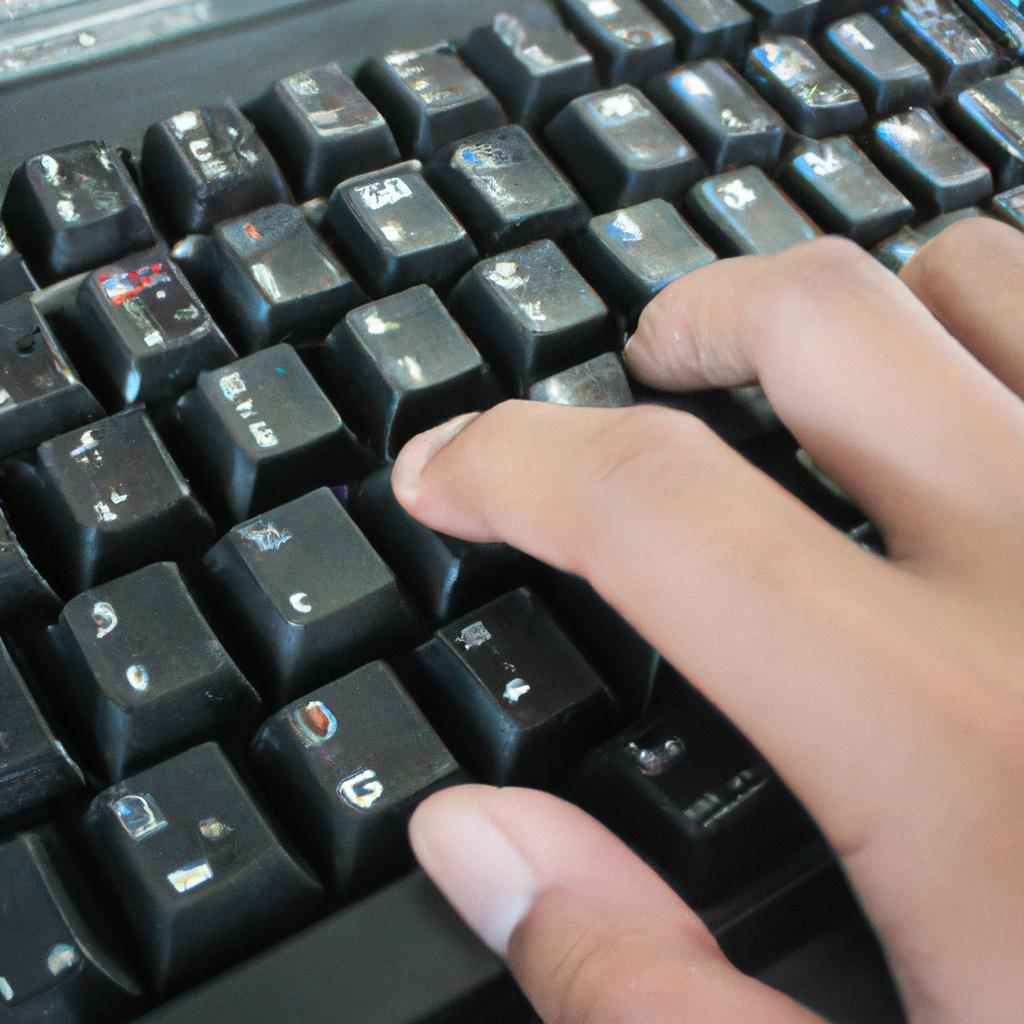
Comments are closed.